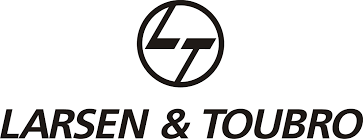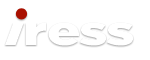Power BI
Who can attend this course
- Any student or Professional who is looking to build their career as Data Analyst
What is “Power BI” ?
Power BI is data visualization software from Microsoft for Business Analytics or Data Analytics
Course Topics
BI Introduction
- Talking about business analysis and data analysis.
- Tools and methodologies used in BI.
- Why visualization is getting more popular.
- Why Power BI?
Introduction to Power BI
- Power BI Desktop installation.
- Power BI architecture, process and components.
- Data sources in Power BI Desktop.
- Power Query Editor.
- Views in Power BI.
- Field Pane.
- Visual Pane.
- Filters.
Data Connectors
- Excel data in Power BI.
- Text/csv data in Power BI.
- PDF data in Power BI.
- Folder connection
- Web connection
- Odata connection
- Microsoft Access connection
- SQL server connection
- Exploring live connections to data with Power BI.
- Introducing Power BI Mobile.
Power Query Editor.
- Clean and Transform your data with Query Editor.
- Data Type.
- Column Transformations vs Adding Columns.
- Text Transformations.
- Cleaning irregularly formatted data –Transpose.
- Date and Time Calculations.
- Query Level Parameters.
- Combining Data –Merging and Appending.
Data Modelling.
- Calculated Columns.
- Measures/New Quick Measures.
- Calculated Tables.
- Manage Data Relationship.
- Why is DAX important?
- Advanced calculations using Calculate functions
- DAX queries.
- DAX Parameter Naming.
- Time Intelligence Functions.
Data visualization
- Types of visualization in a Power BI report.
- Custom visualization to a Power BI report.
- Getting started with color formatting and axis properties.
- Move, resize, and pop out a visualization in a Power BI report.
- Drill down in a visualization in Power BI.
- Drill Through.
- Histograms.
- Basic Area chart.
- Combo Chart in Power BI.
- Customize visualization title, background, and legend.
- Doughnut charts in Power BI.
- Scatter Charts in Power BI.
- Funnel charts in Power BI.
- KPI Visuals.
- Radial Gauge charts in Power BI.
- Bookmarks in Power BI.
- Slicers in Power BI.
- Filters.
- Report Level Parameters.
- Waterfall charts in Power BI.
Report and Dash board
- Create a Power BI dashboard.
- Dashboard tiles in Power BI.
- Pin a tile to a Power BI dashboard from a report.
- Pin an entire report page to a Power BI dashboard.
- Data alerts in Power BI service.
- Add an image, text box, video, hyperlink to your dashboard.
- Configuring a Dashboard.
- Power BI Q&A.
- Display a dashboard tile in Focus mode.
- Row Level Security in Power BI.
- Report Server Basics.
- Refresh a data set created from a Power BI Desktop file
- Paginated Reports.
- Data Gateways.
- Scheduled Refresh.
Trainers profile
Years real time experience
Corporate Training Customers
Please follow and like us: